Hi bakhtawar,
I have created sample that full-fill your requirement.
HTML
<asp:Button ID="BtnShow" Text="Show" runat="server" OnClick="BtnShow_Click" />
<br />
<br />
<asp:GridView ID="GridView1" runat="server" AutoGenerateColumns="false">
<Columns>
<asp:BoundField DataField="SiNo" HeaderText="SiNo" />
<asp:BoundField DataField="Name" HeaderText="Name" />
<asp:BoundField DataField="Latitude" HeaderText="Latitude" />
<asp:BoundField DataField="Longitude" HeaderText="Longitude" />
<asp:BoundField DataField="Description" HeaderText="Description" />
</Columns>
</asp:GridView>
<br />
<div id="dvMap" style="width: 500px; height: 500px">
</div>
<div>
<style type="text/css">
body
{
font-family: Arial;
font-size: 10pt;
}
table
{
border: 1px solid #ccc;
}
table th
{
background-color: #F7F7F7;
color: #333;
font-weight: bold;
}
table th, table td
{
padding: 5px;
border-color: #ccc;
}
</style>
<script type="text/javascript" src="https://maps.googleapis.com/maps/api/js?sensor=false&key=AIzaSyCI2rrQ6FeYu6JvgvhkhgKYLLKxkDxem78o"></script>
<script type="text/javascript" src="http://ajax.googleapis.com/ajax/libs/jquery/1.8.3/jquery.min.js"></script>
<script type="text/javascript">
$(function () {
$("[Id*=GridView1] tr:not(:has(th))").on("click", function () {
var siNo, name, lat, long, description;
siNo = $(this).find('td')[0].innerHTML;
name = $(this).find('td')[1].innerHTML;
lat = $(this).find('td')[2].innerHTML;
long = $(this).find('td')[3].innerHTML;
description = $(this).find('td')[4].innerHTML;
var LatLng = new google.maps.LatLng(lat, long);
var mapOptions = { center: LatLng, zoom: 15, mapTypeId: google.maps.MapTypeId.ROADMAP };
var map = new google.maps.Map(document.getElementById("dvMap"), mapOptions);
var marker = new google.maps.Marker({ position: LatLng, map: map, title: "<div style = 'height:100px;width:200px'>" + description + "</div>" });
google.maps.event.addListener(marker, "click", function (e) {
var infoWindow = new google.maps.InfoWindow();
infoWindow.setContent(marker.title);
infoWindow.open(map, marker);
});
});
});
</script>
</div>
Code
private DataTable GetData(string query)
{
string conString = ConfigurationManager.ConnectionStrings["constr"].ConnectionString;
SqlCommand cmd = new SqlCommand(query);
using (SqlConnection con = new SqlConnection(conString))
{
using (SqlDataAdapter sda = new SqlDataAdapter())
{
cmd.Connection = con;
sda.SelectCommand = cmd;
using (DataTable dt = new DataTable())
{
sda.Fill(dt);
return dt;
}
}
}
}
protected void BtnShow_Click(object sender, EventArgs e)
{
DataTable dt = this.GetData("SELECT ROW_NUMBER() OVER(ORDER BY (SELECT 0)) SiNo,Name,Latitude,Longitude,Description FROM Locations");
GridView1.DataSource = dt;
GridView1.DataBind();
}
SQL
CREATE TABLE [dbo].[Locations](
[Name] [varchar](50) NOT NULL,
[Latitude] [numeric](18, 6) NOT NULL,
[Longitude] [numeric](18, 6) NOT NULL,
[Description] [varchar](300) NULL,
CONSTRAINT [PK_Table_1] PRIMARY KEY CLUSTERED
(
[Name] ASC
)WITH (PAD_INDEX = OFF, STATISTICS_NORECOMPUTE = OFF, IGNORE_DUP_KEY = OFF, ALLOW_ROW_LOCKS = ON, ALLOW_PAGE_LOCKS = ON) ON [PRIMARY]
) ON [PRIMARY]
GO
Screenshot