I read an article you posted online for changing the border and background color for textboxes upon validation. It works great except on my form there are 5 textboxes that do not change even though they are wired to a validator. What should I look for as the reason why?
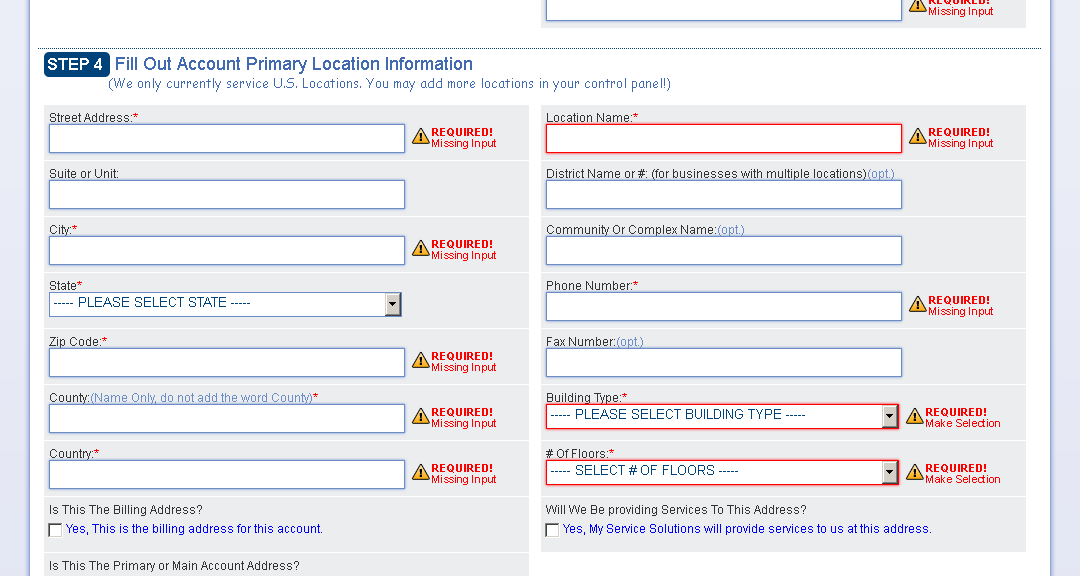
<div class="line">
<span class="item reqfld">County:<span>(Name Only, do not add the word County)</span></span>
<asp:TextBox ID="InputCounty" runat="server" MaxLength="10" AutoCompleteType="BusinessCountryRegion" TabIndex="21" AccessKey="a" />
<asp:RequiredFieldValidator ID="ReqFldCounty" runat="server" ControlToValidate="InputCounty" ValidationGroup="ValGrpCreateAccount" SetFocusOnError="true" Text="<img src='../ui/images/validate/required-input.png'>" />
<asp:RegularExpressionValidator ID="RegExCounty" runat="server" ControlToValidate="InputCounty" ValidationExpression="^([A-Za-z]{1,}\040[A-Za-z]{1,})$|^([A-Za-z]{1,}\040[A-Za-z]{1,}\040[A-Za-z]{1,})$|([A-Za-z]{1,}\040[A-Za-z]{1,}\040[A-Za-z]{1,}\040[A-Za-z]{1,})$" ValidationGroup="ValGrpCreateAccount" SetFocusOnError="true" Text="<img src='../ui/images/validate/invalid.png'>" />
<ajx:FilteredTextBoxExtender ID="FltrCounty" runat="server" TargetControlID="InputCounty" SkinID="FilterNoCode" />
</div>
Code for County Textbox
All of the boxes and dropdowns on the left side should be red