using y code it disply like this and and everyhing is woeking on it but i want to change thing is i dont want circle i just want arrow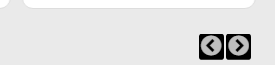 this is my design
this is my design
instead of this i want like this  only i want to change is that white color round
only i want to change is that white color round
.specialslier .slick-prev
{
right: 62px;
left: inherit;
}
.specialslier .slick-prev, .specialslier .slick-next
{
top: -30px;
right: 10px;
position: absolute;
border-top: solid 2px #777;
}
.slick-prev, .slick-next
{
font-size: 0;
line-height: 0;
position: absolute;
top: 50%;
display: block;
height: 40px;
width: 40px;
padding: 0;
margin-top: -10px\9;
-webkit-transform: translate(0, -50%);
-ms-transform: translate(0, -50%);
transform: translate(0, -50%);
cursor: pointer;
border: none;
outline: none;
z-index: 9999999999;
background: rgb(255, 255, 255);
border-radius: 100%;
}
.slick-prev, .slick-next
{
font-size: 0;
line-height: 0;
position: absolute;
top: 50%;
display: block;
height: 40px;
width: 40px;
padding: 0;
margin-top: -10px\9;
-webkit-transform: translate(0, -50%);
-ms-transform: translate(0, -50%);
transform: translate(0, -50%);
cursor: pointer;
border: none;
outline: none;
z-index: 9999999999;
background: rgb(255, 255, 255);
border-radius: 100%;
}
button, select
{
text-transform: none;
}
.slick-prev, .slick-next
{
font-size: 0;
line-height: 0; /* position: absolute; */
top: -18%;
display: block;
height: 24px;
width: 23px;
padding: 0;
margin-top: -10px\9;
-webkit-transform: translate(0, -50%);
-ms-transform: translate(0, -50%);
transform: translate(0, -50%);
cursor: pointer;
border: none;
outline: none;
z-index: 9999999999;
background: black;
border-radius: 11%;
margin-left: 855px;
margin-right: 27px;
}
.slick-prev:hover, .slick-prev:focus, .slick-next:hover, .slick-next:focus
{
color: transparent;
outline: none;
background: #31708f;
}
.slick-prev:before, .slick-next:before
{
font-family: 'slick';
font-size: 21px;
line-height: 1;
opacity: .75;
color:White;
-webkit-font-smoothing: antialiased;
-moz-osx-font-smoothing: grayscale;
}
div align="center">
<div style="width: 900px; border-radius: 10px; padding-left: 20px;">
<h3 style="text-align: center; font-size: larger; text-decoration: underline; margin-top: 27px;
margin: 33px;">
SPORT SHOES
</h3>
<button type="button" data-role="none" class="slick-prev slick-arrow" aria-label="Previous"
role="button" style="display: block;">
Previous
</button>
<button type="button" data-role="none" class="slick-next slick-arrow" aria-label="Next"
role="button" style="display: block;">
Next</button>
<hr style="color: Black;" />
<div id="Div2" class="multiples" runat="server">
<div style="border-radius: 10px; border: 1px solid #ddd; background-color: White;
padding-top: 10px; height: 207px;">
<img style="height: 150px;" src="images/mrshoes/Max-Air-Springblade-Running-Shoes-Black-orange.jpg"
alt="" />
<asp:Label ID="Label2" Text="NIKE RUN DARK GREEN .." runat="server" Style="font-size: small;" />
<br />
<asp:Label ID="Label21" Text="RS 2000" runat="server" Style="color: Red; font-size: small;" />
</div>
<div style="border-radius: 10px; border: 1px solid #ddd; background-color: White;
padding-top: 10px; height: 207px;">
<img style="height: 150px;" src="images/mrshoes/Nike-Free-Run-OG-14-BR-running-shoes-.jpg" />
<asp:Label ID="Label3" Text="TIGER MEXICO 66" runat="server" Style="padding: 10px;
font-size: small;" />
<br />
<asp:Label ID="Label22" Text="RS 2500" runat="server" Style="color: Red; font-size: small;" />
</div>
<div style="border-radius: 10px; border: 1px solid #ddd; background-color: White;
padding-top: 10px; height: 207px;">
<img style="height: 150px;" src="images/mrshoes/Nike-LunarEpic-Flyknit-Red-Black-TTL-CRMSN.jpg" />
<asp:Label ID="Label4" Text="Nike Free RN Flyknit" runat="server" Style="font-size: small;" />
<br />
<asp:Label ID="Label23" Text="RS 2550" runat="server" Style="color: Red; font-size: small;" />
</div>
<div style="border-radius: 10px; border: 1px solid #ddd; background-color: White;
padding-top: 10px; height: 207px;">
<img style="height: 150px;" src="images/mrshoes/Nike-LunarEpic-Low-Flyknit-843764-301.jpg" />
<asp:Label ID="Label5" Text="Nike Free RN" runat="server" Style="font-size: small;" />
<br />
<asp:Label ID="Label24" Text="RS 2350" runat="server" Style="color: Red; font-size: small;" />
</div>
<div style="border-radius: 10px; border: 1px solid #ddd; background-color: White;
padding-top: 10px; height: 207px;">
<img style="height: 150px; width: 150px;" src="images/mrshoes/NIKE-TENNIS-CLASSIC-AC-WHITE-SNEAKERS-SHOES.jpg" />
<asp:Label ID="Label6" Text="Running shoes" runat="server" Style="font-size: small;" />
<br />
<asp:Label ID="Label25" Text="RS 2550" runat="server" Style="color: Red; font-size: small;" />
</div>
</div>
</div>
</div>