In this article I will explain how to solve the following error occurring when using ASP.Net AJAX Control Toolkit in Visual Studio project.
Could not load file or assembly 'AjaxMin, Version=4.97.4951.28478, Culture=neutral, PublicKeyToken=21ef50ce11b5d80f' or one of its dependencies. The system cannot find the file specified.
Exception Details: System.IO.FileNotFoundException: Could not load file or assembly 'AjaxMin, Version=4.97.4951.28478, Culture=neutral, PublicKeyToken=21ef50ce11b5d80f' or one of its dependencies. The system cannot find the file specified.
Error
Could not load file or assembly 'AjaxMin, Version=4.97.4951.28478, Culture=neutral, PublicKeyToken=21ef50ce11b5d80f' or one of its dependencies. The system cannot find the file specified.
Description: An unhandled exception occurred during the execution of the current web request. Please review the stack trace for more information about the error and where it originated in the code.
Exception Details: System.IO.FileNotFoundException: Could not load file or assembly 'AjaxMin, Version=4.97.4951.28478, Culture=neutral, PublicKeyToken=21ef50ce11b5d80f' or one of its dependencies. The system cannot find the file specified.
Solution
In order to solve this error, you need to follow the following steps.
1. Download the AJAX Control Toolkit Setup from the following download link.
2. Extract the downloaded Zip file and look for AjaxMin.dll in the folder.
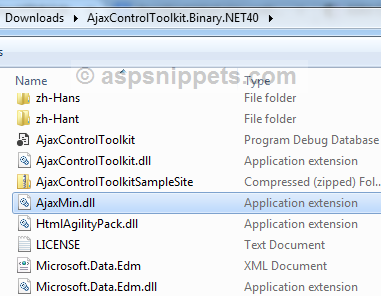
3. Now copy this DLL in the BIN folder of your project and add its reference as shown below.
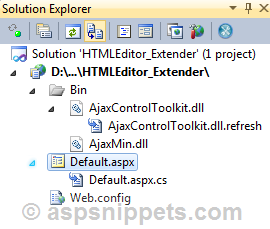
4. Now run the project and you will not receive the error again.