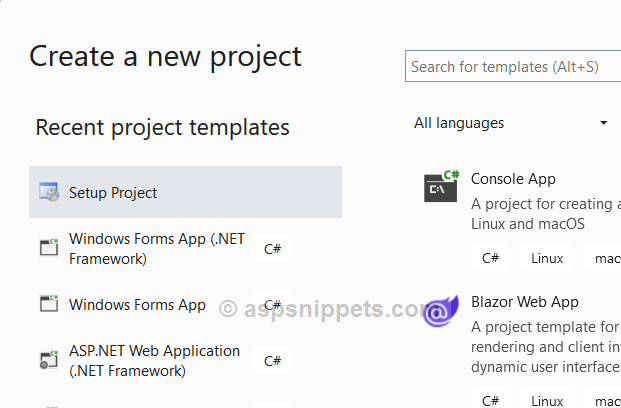In this article I will explain with an example, how to add Visual Studio Installer project template in Visual Studio 2022.
This article uses Visual Studio 2022 Community Edition for illustrating addition of Visual Studio Installer project template.
Steps for adding to Visual Studio Installer project in Visual Studio 2022
1. Downloading the Visual Studio Installer project template using the following link.
2. Close all Visual Studio applications
3. Once downloaded, you need to execute the following file.
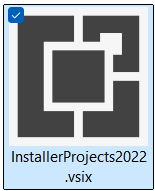
3. Then in the following window, select the Visual Studio Community 2022 checkbox and click Next.
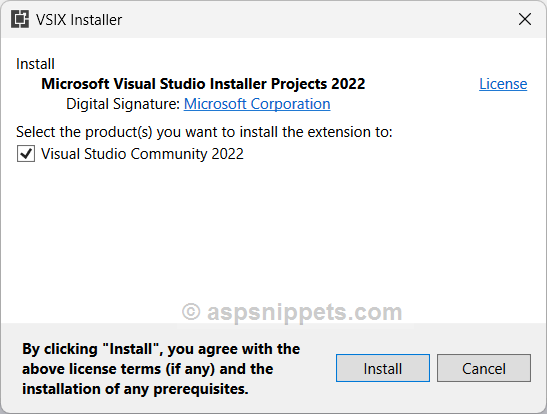
4. Then the installation will progress will continue as shown below.
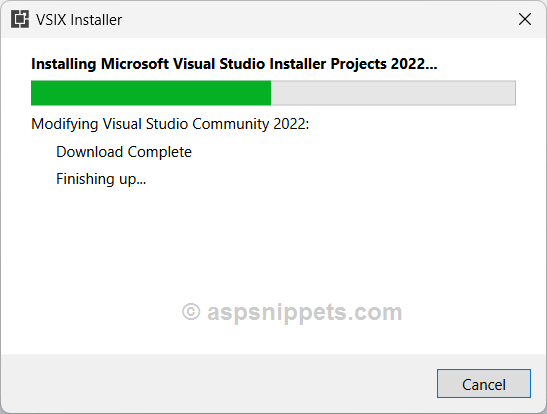
5.Once completed, open Visual Studio Community 2022 edition and you will now see the Setup Project template.